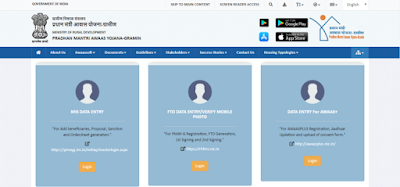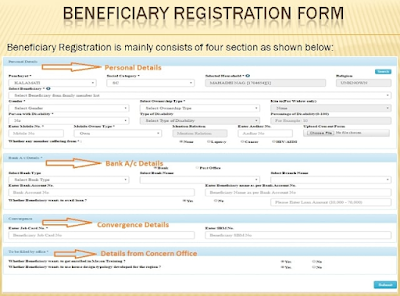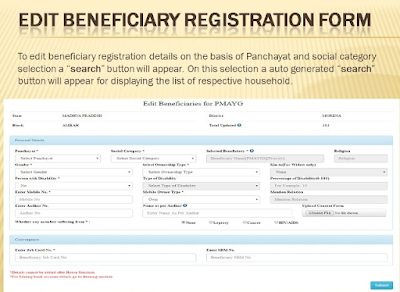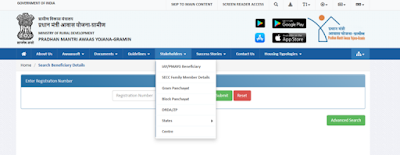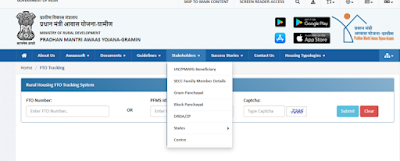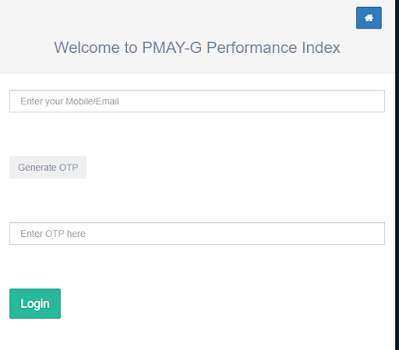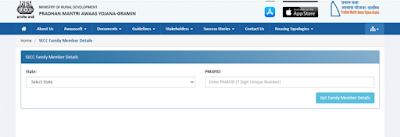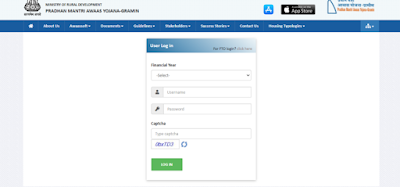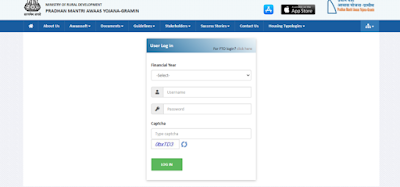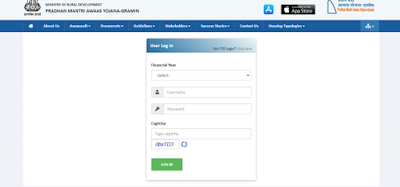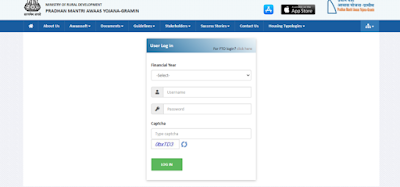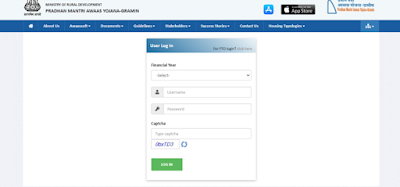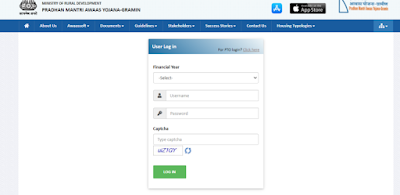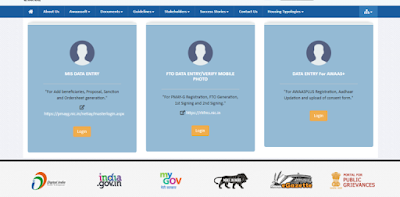Pradhan Mantri Gramin Awas Yojana 2022 | Pradhanmantri Gramin Awas Yojana 2022 Apply | Gramin Awas Yojana Online Application 2022 | Apply PMAY Gramin | PM Gramin Awas Yojana Form 2022 | Prime Minister's Rural Housing Scheme 2022 | PMAYG 2022 | Easytechmasterji
Even today there are many citizens in the country
who are not able to build their own house and get the old house repaired due to
their weak financial condition. Pradhan Mantri Gramin Awas Yojana has
been launched by the Central Government for all such citizens. PM gramin
awas scheme was launched by the Prime Minister of our country Shri Narendra
Modi ji in the year 2015. Through the rural housing scheme, financial
assistance is provided to the citizens of rural areas to get the house repaired
and build a house. This financial assistance is ₹ 120000 for equivalent land
and ₹ 130000 for hilly areas. Through this article, you will be provided
complete information related to PMAY Gramin Yojana.
🖋 Pradhan Mantri Gramin Awas Yojana (PMAYG) 2022
The total cost under this scheme is Rs 130075
crore. The total cost under PMAY Gramin is to be borne by the Central
Government and the State Government in the shared areas of 60:40 and for
hilly areas it is shared between 90:10. is to be done. Under the Pradhan
Mantri Gramin Awas Yojana 2022, the construction of pucca houses in rural
areas will be completed by the year 2022. Under PMAY Gramin, the amount given
for making pucca house to the weaker sections will be transferred directly to
the beneficiary's bank account.
🖋 Pradhan Mantri Gramin Awas Yojana extended for 3 years
On 8 December 2021, the Union Cabinet has approved
the continuation of Pradhan Mantri Gramin Awas Yojana for the next 3 years.
This information has been provided by Union Minister Anurag Thakur ji through a
media briefing. Pradhan Mantri Gramin Awas Yojana has been extended from
March 2021 to March 2024. Now the remaining eligible citizens living in rural
areas will be able to get a pucca house through this scheme. After expanding
this scheme, the remaining 155.75 lakh houses will be constructed. Which will
help in achieving the target of constructing 2.95 crore houses. Rs 198581 crore
will be spent by the government in the construction of 155.75 lakh houses.
🖋 Home entry for 1.25 lakh families in Madhya Pradesh
Under the Pradhan Mantri Awas Yojana, the
target of providing pucca houses to all homeless families by the year 2022 was
set by the Prime Minister of our country, Narendra Modi. Under which about 2.95
crore houses are to be built. Under this scheme, more than 1 crore 32 lakh
houses have been built across India so far. In Madhya Pradesh also, the work of
construction of houses under this scheme is going on fast. On March 18, 2021,
1.25 lakh rural families have got home entry in their own houses in Madhya
Pradesh through digital medium. Madhya Pradesh Chief Minister Shivraj Singh
Chouhan was also present on this occasion.
- On this occasion, an amount of Rs 2000 crore has been provided to 5 lakh beneficiaries of Pradhan Mantri Gramin Awas Yojana through digital medium by Chief Minister Shivraj Singh Chouhan ji through a single click.
- So far 26.28 lakh houses have been allotted in Madhya Pradesh. Out of this, the construction work of 18.26 lakh houses has been completed. Rs 16,528 crore has been released by the central government for the construction of these houses.
- Madhya Pradesh ranks second in the implementation of this scheme. Every year 3.25 lakh houses are built in Madhya Pradesh under this scheme.
🖋 Brief Summary Pradhan Mantri Gramin Awas Yojana
|
Scheme
Name |
Pradhan Mantri Gramin Awas Yojana |
|
Department |
Ministry
of Rural Development |
|
Scheme
Start Date Year |
2015 |
|
Online
Application Date |
Available
Now |
|
Scheme
Type |
Central
Govt. Scheme |
|
Application
Type |
Online |
|
Beneficiary |
SECC-2011
Beneficiary |
|
Purpose |
House
For all |
|
Official
website |
🖋 Maha Awas Yojana- Rural
Maha Awas Yojana has been started by the Government of Maharashtra. Under this scheme, 8.82 lakh houses will be built in the rural areas of Maharashtra in the coming 100 days. These 100 days will be from 20 November 2020 to 28 February 2021. Maha Awas Yojana Gramin will be conducted by the Rural Development Department of Maharashtra. The houses built under the Maha Awas Yojana will include toilets and other necessary facilities. A budget of Rs 4000 crore has been allocated by the government for this scheme. The Chief Minister of Maharashtra has assured during the launch of this scheme that there will be no shortage of funds for this scheme. Under the Maha Awas Yojana, a target has been set by the government to build a total of 8,82,135 houses by the end of February. Under this scheme, all those people who do not have a house will be provided a house.
 |
| Pradhan Mantri Gramin Awas Yojana 2022 Online Application | Apply PMAY Gramin |
🖋 Purpose of Pradhan Mantri Gramin Awas Yojana
The people
of the economically weaker sections living in the rural areas of our country
who want to build their own pucca house but are unable to make the reason for
the economic condition being weak, but now under the Pradhan Mantri Gramin
Awas Yojana 2022, the people of the weaker sections of the rural areas. To
provide financial assistance by the Government of India to build a pucca house
of its own and to make the dream of poor people to make their own pucca house
come true. Along with this, an assistance of Rs 12000 will also be given to
build a pucca toilet.
|
|
LIG |
MIG आई |
MIG II |
EWS |
|
Maximum Home Loan Amount |
Rupee. up to 3 lakhs |
Rs 3-6 lakh |
Rs 6-12 lakh |
Rs 12-18 lakh |
|
interest subsidy |
6.50% |
6.50% |
4.00% |
3.00% |
|
Maximum Interest Subsidy Amount |
Rupee. 2,67,280 |
Rupee. 2,67,280 |
Rs 2,35,068 |
Rupee. 2,30,156 |
|
Maximum Carpet Area |
30 Sq. m. |
60 Sq. m. |
160 Sq. m. |
200 Sq. m. |
🖋 Beneficiaries of Pradhan Mantri Gramin Awas Yojana
- Economically weaker section
- Women of any caste or religion
- Middle class 1
- Middle class 2
- Scheduled caste
- Scheduled tribe
- Low-income people
🖋 Features of Rural Housing Scheme PM 2022
- Under this scheme, financial assistance will be provided for construction of 1 crore houses.
- Under the Rural Housing Scheme 2022, the space for housing construction will be increased from 20 square meters to 25 square meters, which includes the area for kitchen.
- Under this scheme, the unit assistance in plain areas is Rs. 1.20 lakh and in hilly areas the unit assistance is Rs. 1.30 lakh.
- The total cost of this scheme is Rs 1,30 075 crore which will be borne by the Central Government and the State Governments in the ratio of 60:40.
- The family of rural areas will be determined on the basis of SECC 2011 data.
- The classification of difficult areas in a state will have to be done by the state governments. Such classification shall be done on the basis of existing classification in the State under any other provision and using criteria-based methodology.
- Himachal State – Jammu and Kashmir and Himachal Pradesh and Uttarakhand will also be included in this category.
🖋 Pradhan Mantri Gramin Awas Yojana Statistics
|
MoRD Target |
2,28,22,376 |
|
Registered |
1,91,07,740 |
|
Sanctioned |
1,79,29,088 |
|
Completed |
1,22,43,308 |
|
Fund Transferred |
1,73,456.25 crore |
🖋 Eligibility of PM Gramin Awas Yojana 2022
- The applicant must be an Indian resident.
- Under PM Gramin Awas Yojana 2022, such families in which there should not be any adult member between the age of 16 to 59 years.
- Female headed households in which there should not be any adult member between the age of 16 to 59 years.
- Families in which there should not be any literate adult member above the age of 25 years.
🖋 Documents required for Pradhan Mantri Gramin Awas Yojana 2022
- Aadhar Card
- Applicant's identity card
- Applicant's bank account | Bank account should be linked with Aadhar card
- Mobile number
- Passport size photo
🖋 How to register online for PMAY Gramin 2022?
Under this
scheme, people of the same rural areas can apply whose name will be in the 2011
Socio Economic Caste Census List. Under PMAY Gramin 2022, you can fill
the application form with this username and password and by applying, the
weaker sections of the rural areas can take advantage of this scheme and fulfil
their dream of building
a pucca house. Application under Pradhan Mantri Gramin Awas Yojana
2022 will be completed in three phases.
🖋 First stage
- First you go to the official website of Pradhan Mantri Gramin Yojana, after that the home page of the official website will open, on the home page you will see the option of DATA ENTRY.
- After this, click on DATA ENTRY, after clicking PMAY Rural online application login link will open. After this, login the registration with the help of username password from Panchayat and Block level. After logging in, the username as per your convenience Change the password
- After this you will see 4 options on the PMAY Online Login portal, first PMAY G online application, second residence verification of the photograph taken by you, third downloading the acceptance letter, preparing the order sheet for the FORTH FTO.
- Open the registration form by clicking on the PMAY G online registration first out of these four options.
🖋 Second stage
- After opening the registration form of PMAY G, four types of details First Personal Details, Second Bank A/C Details, Third Convergence Details, Fourth Details from Concern Office have to be filled in the registration form.
- In the first part of registration, fill all the information of beneficiary registration and by selecting the head, provide all the information of the head.
🖋 Third step
- In the third step, to modify the application form of Pradhan Mantri Gramin Awas Yojana, login to the portal with the help of user password and click on the registration form to modify the registration form.
- In this way, you can apply by filling the application form in Pradhan Mantri Gramin Awas Yojana and can take advantage of this scheme.
🖋 Pradhan Mantri Gramin Awas Yojana Application Form
Under the
Rural Housing Scheme, the beneficiaries of rural areas will be selected according
to the 2011 Socio-Economic Caste Census (SECC) data. Interested beneficiaries
can also apply online and offline under Pradhan Mantri Gramin Awas Yojana
2022. You can register on the official website of this scheme
http://pmayg.nic.in/ and can also apply online through Regional Panchayat
and Public Service Centre (CSC).
🖋 Process to view Pradhan Mantri Gramin Awas Yojana Beneficiary Details
- First of all, you have to go to the official website of Pradhan Mantri Gramin Awas Yojana.
- Now the home page will open in front of you.
- On the home page, you have to click on the Stakeholders tab.
- Now you have to click on the link of IAY/PMAYG Beneficiary.
- After this a new page will open in front of you in which you will have to enter your registration number.
- Now you have to click on submit button.
- Beneficiary details will be displayed on your computer screen.
🖋 Process to download Pradhan Mantri Gramin Awas App
- First of all, you have to go to the official website of Pradhan Mantri Gramin Awas Yojana.
- Now the home page will open in front of you.
- On the home page, you will find the link to download the mobile app.
- If you are an Android user, click on the Google Play Store link and if you are an iPhone user, click on the App Store link.
- As soon as you click on the link the app will open in front of you.
- Now you can download it.
🖋 FTO tracking process
- First of all, you have to go to the official website of Pradhan Mantri Gramin Awas Yojana.
- Now the home page will open in front of you.
- On the home page, you have to click on the tab of Awas soft.
- Now you have to click on the link for FTO Tracking.
- After this you have to enter your FTO number or PFMS ID and captcha code.
- Now you have to click on submit button.
- The relevant information will be on your computer screen.
🖋 E-payment process
- First of all, you have to go to the official website of Pradhan Mantri Gramin Awas Yojana.
- Now the home page will open in front of you.
- On the home page, you have to click on the tab of Awas soft.
- Now you have to click on the link for e-payment.
- After this a new page will open in front of you in which you will have to enter mobile number and OTP.
- Now you have to click on the login button.
- After that you can make e-payment.
🖋 Process to view performance intakes
- First of all, you have to go to the official website of Pradhan Mantri Gramin Awas Yojana.
- Now the home page will open in front of you.
- After this, now you have to click on the tab of Awas soft.
- Now you have to click on the link of performance-index.
- After this a new page will open in front of you in which you will have to enter mobile number or email id and OTP.
- Now you have to click on the login button.
- After this you will be able to see the performance-index.
🖋 SECC Family Member Detail View Process
- First of all, you have to go to the official website of Pradhan Mantri Gramin Awas Yojana.
- Now the home page will open in front of you.
- On the home page, you have to click on the Stakeholders tab.
- After this you have to click on the link of SECC Family Member Details.
- Now a new page will open in front of you in which you have to select your state.
- After this you have to enter your PMAY ID.
- Now you have to click on the link of Get Family Member Details.
- SECC Family member details will be on your computer screen.
🖋 Gram panchayat login process
- First of all, you have to go to the official website of Pradhan Mantri Gramin Awas Yojana.
- Now the home page will open in front of you.
- On the home page, you have to click on the Stakeholders tab.
- Now you have to click on the link of Gram Panchayat.
- After this a new page will open in front of you in which you will have to select the financial year.
- Now you have to enter your username, password, address, captcha code.
- After that you have to click on the login button.
- In this way you will be able to login Gram Panchayat.
🖋 Block Panchayat login process
- First of all, you have to go to the official website of Pradhan Mantri Gramin Awas Yojana.
- Now the home page will open in front of you.
- On the home page, you have to click on the Stakeholders tab.
- Now you have to click on the link of Block Panchayat.
- Now you have to select the financial year.
- After that you have to enter username, password and captcha code.
- Now you have to click on the login button.
🖋 DRDA/ZP Login Procedure
- First of all, you have to go to the official website of Pradhan Mantri Gramin Awas Yojana.
- Now the home page will open in front of you.
- On the home page, you have to click on the Stakeholders tab.
- After this you have to click on the link of DRDA/ZP.
- After this a new page will open in front of you in which you will have to select the financial year.
- Now you have to enter username, password and captcha code.
- After that you have to click on the login button.
- In this way you will be able to login.
🖋 STAT(SNO) LOGIN PROCESS
- First of all, you have to go to the official website of Pradhan Mantri Gramin Awas Yojana.
- Now the home page will open in front of you.
- On the home page, you have to click on the Stakeholders tab.
- Now you have to click on the link from the state.
- After this you have to click on the link of State (SNO).
- Now a new page will open in front of you in which you have to select the financial year.
- After that you have to enter username, password and captcha code.
- Now you have to click on the login button.
- In this way you will be able to login.
🖋 OTHER LOGIN PROCESS
- First of all, you have to go to the official website of Pradhan Mantri Gramin Awas Yojana.
- Now the home page will open in front of you.
- On the home page, you have to click on the Stakeholders tab.
- Now you have to click on State.
- After that you have to click on the link of OTHER .
- Now you have to select the financial year and enter the username, password and captcha code.
- After that you have to click on the login button.
- In this way you will be able to login.
🖋 Center login process
- First of all, you have to go to the official website of Pradhan Mantri Gramin Awas Yojana.
- Now the home page will open in front of you.
- On the home page, you have to click on the Stakeholders tab.
- Now you have to click on the link of the center.
- After this, a new page will open in front of you in which you will have to select the financier and enter the username, password and captcha code.
- Now you have to click on the login button.
- In this way you will be able to login.
🖋 Report Viewing Process
- First of all, you have to go to the official website of Pradhan Mantri Gramin Awas Yojana.
- Now the home page will open in front of you.
- On the home page, you have to click on the tab of Awas soft.
- After this you have to click on the link of reports.
- Now a new page will open in front of you which will list all the types of reports.
- You can get the information as per your requirement by clicking on the report.
🖋 Data entry process
- First of all, you have to go to the official website of Pradhan Mantri Gramin Awas Yojana.
- Now the home page will open in front of you.
- On the home page, you have to click on the tab of Awas soft.
- Now you have to click on the link of Data Entry.
- After this a new page will open in front of you in which there will be three options which are as follows.
- MIS Data Entry
- FTO Data Entry/Verify Mobile Photo
- data entry for housing
- You can click on the link as per your requirement.
- After this a new page will open in front of you in which you will have to enter the asked information.
- Now you have to click on submit button.
- In this way you will be able to do data entry.
🖋 Feedback Process
- First of all, you have to go to the official website of Pradhan Mantri Gramin Awas Yojana.
- Now the home page will open in front of you.
- On the home page, you have to click on the Feedback link.
- Now the feedback form will open in front of you in which you will have to enter the asked information like your name, email id, mobile number etc.
- After that you have to click on submit button.
- This way you will be able to give feedback.
🖋 Procedure for filing of Grievance
- First of all, you have to go to the official website of Pradhan Mantri Gramin Awas Yojana.
- Now the home page will open in front of you.
- On the home page, you have to click on the link of Grievance.
- Now you have to click on the link of Lodge Public Grievance.
- Now if you are already registered on the portal then you have to login otherwise you will have to register on the portal.
- After registering you have to login to the portal.
- Now you have to fill the Grievance Form.
- After that you have to click on submit button.
- In this way you will be able to register the grievance.
🖋 Procedure to check Grievance Status
- First of all, you have to go to the official website of Department of Administrative Reforms and Public Grievances.
- Now the home page will open in front of you.
- On the home page, you have to click on the button of View Status.
- After this a form will open in front of you in which you will have to enter the registration number, email id and security code.
- Now you have to click on submit button.
- The Grievance Status will be displayed on your computer screen.
📙 Guidelines for filling Pradhan Mantri Gramin Awas Yojana Application Form
🖋 Read the guidelines
It is
mandatory for the applicant to follow all the guidelines while filling the
application form. If the guidelines are not followed by the applicant, then the
application form can be cancelled in this situation. The applicant has to enter
all the important details after reading the guidelines. This information also
has to be entered by the applicant very carefully. So that there is no mistake
of any kind. After filling the information, it is also very important to check
the application form once.
🖋 Apply on official website
While
filling the application form, it is very important for the applicant to keep in
mind whether the website on which he is applying is the official website or
not. Sometimes many fake websites are also on the Internet. Which are frauds.
Money is collected through these websites. While filling the application form,
you have to take special care that the website is reliable.
🖋 Do not make any mistake in the application form
While filling the application form, you have
to keep in mind that there is no ghost of any kind from you. If you have made
any mistake then you have to correct it immediately. If you submit the form
without correcting the mistake then your application will not be accepted.
There are many such forms in which corrections can be done after entering the
application form. But there are many forms in which once the application form
is submitted, it cannot be amended in any way. Therefore, you have to take
special care that there is no scope for any kind of mistake in your application
form.
🖋 Get reference number
After
submitting the form, you are provided with an application form, you have to
keep this application form carefully so that you can do yours through this
number and through this type of information can be given
🖋 Take a copy of the application form
After filling
the application form, it is very important for you to keep a photocopy of the
application form with you. The copy of this application form may be needed in
future. At the time of need, you do not have to make rounds of any government
office, in this case it is necessary to keep a copy of the application form
with you.
🖋 Do not enter unnecessary information
You have to
enter only as much information as you have been asked in your application form.
You do not need to enter any unnecessary information. If you enter any kind of
unnecessary information then your application may be rejected in this
situation.
🖋 Enter mandatory information
It is
mandatory for you to enter all the mandatory information asked in the
application form. All kinds of mandatory information are mostly demanded from
Star. You have to enter all such information so that you do not face any
further problems. If you enter all the mandatory details carefully then your
chances of getting the application form increases.
🖋 Upload Document
It is mandatory
for you to upload all the documents asked in the application form. In most of
the applications you have to upload photo and signature. It is mandatory for
you to follow the document uploading guidelines while uploading the document.
Sometimes the file size and file type are pre-determined for uploading
documents. You have to upload the correct file type and file size. If you
upload correct file type and file size then your application will be accepted
🖋 Helpline Number
We have
provided you all the important information related to Pradhan Mantri Gramin
Awas Yojana in this article. If you are still facing any kind of problem
then you do not need to worry. You can solve your problem by contacting on toll
free number or you can also get solution of your problem by writing e-mail. The
toll-free number and email id are as follows.
- Toll-Free
Number- 1800116446
- Email Id- support-pmayg@gov.in
🖋 Important Download
- First PMAY- G Registration User Manual User Manual
- Second User Guidelines PMAY Gramin in Hindi
- User manual for mobile application
👉 Read More :
Jharkhand Free Mobile Tablet Yojana/Scheme 2022: Apply Online, Eligibility and Benefits
આત્મનિર્ભર ગુજરાત સહાય યોજના 2022(AGSY)
RTE ગુજરાત પ્રવેશ 2021: પ્રવેશફોર્મ, પાત્રતા/છેલ્લી તારીખ | RTE Gujarat Admission 2021
નમો ટેબ્લેટ યોજના 2022: ઓનલાઈન નોંધણી/સ્પષ્ટીકરણ/કિંમત (ઓનલાઈન ખરીદો) | Namo Tablet Yojana 2022
Gujarat Sarkari Yojana 2022 | સરકારી યોજનાઓ 2022 | सरकारी योजना लिस्ट 2022